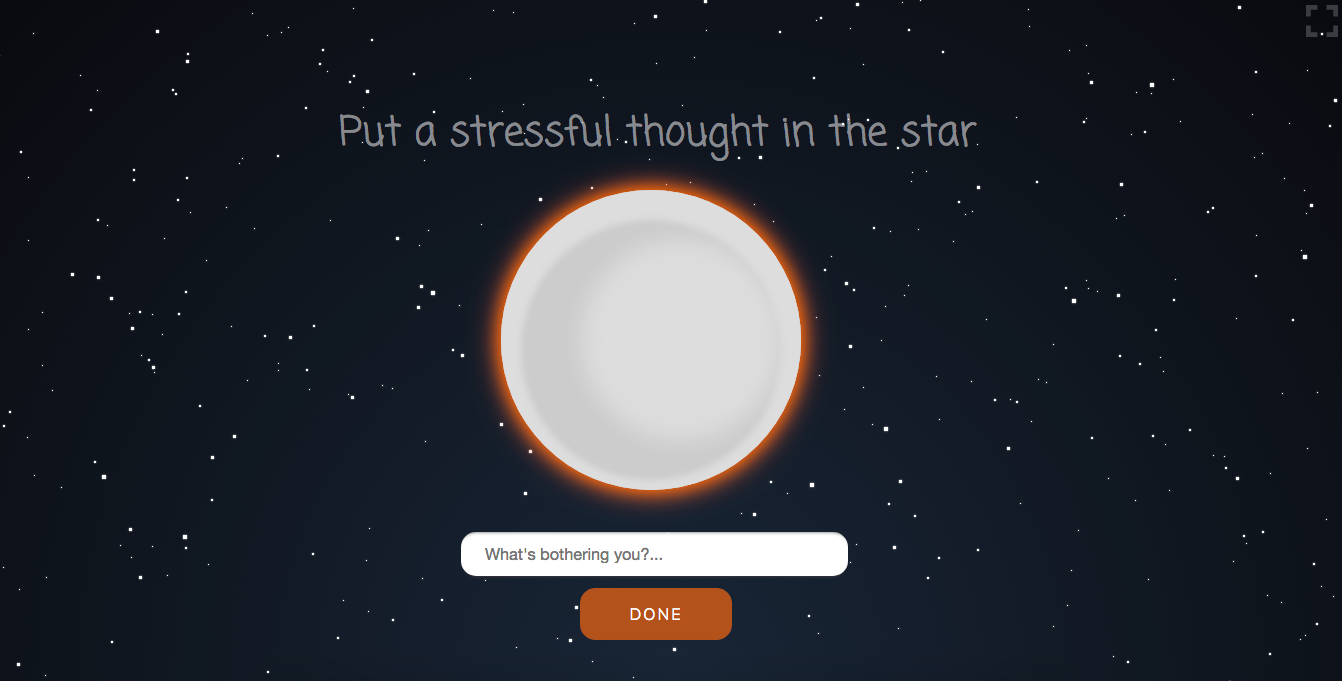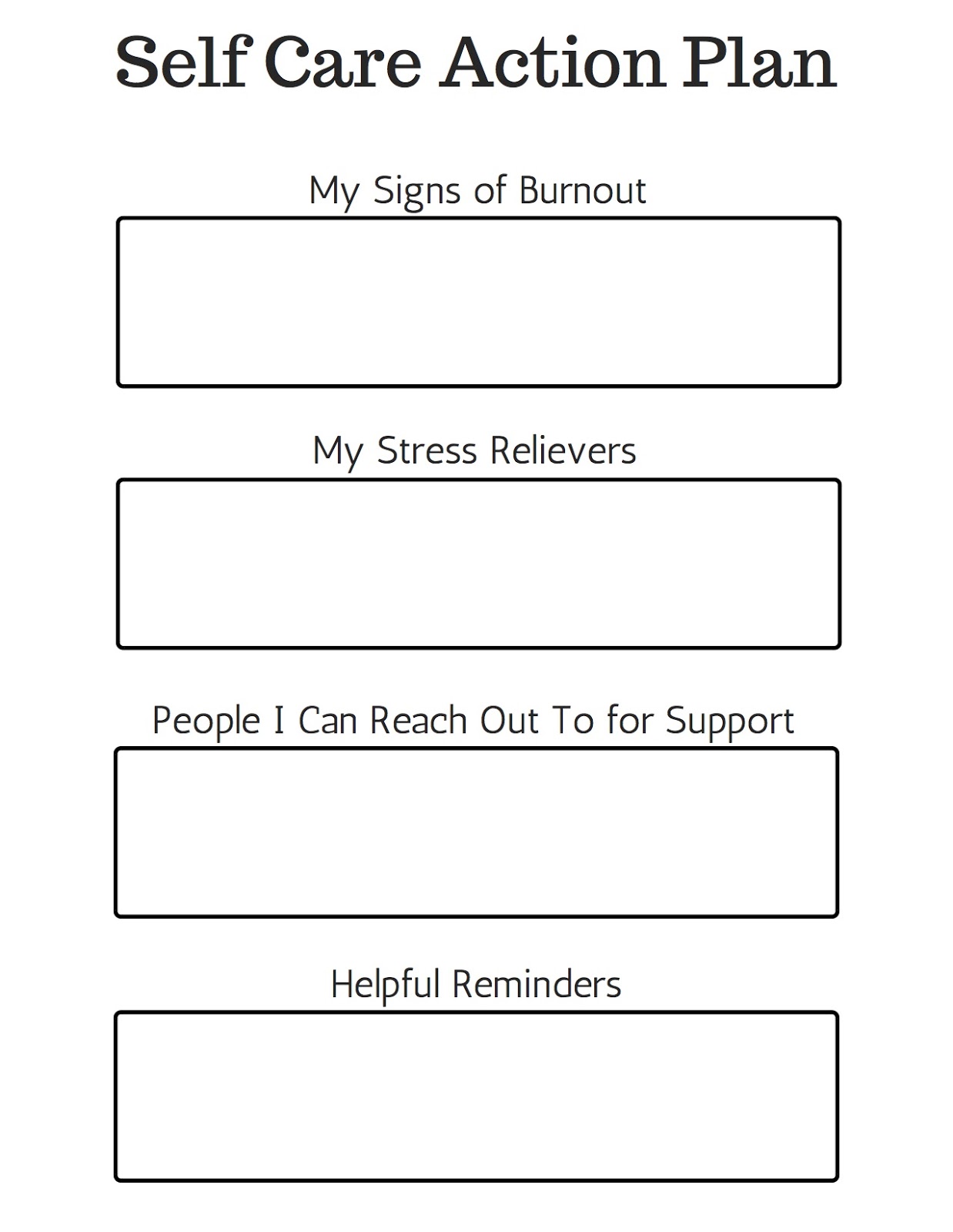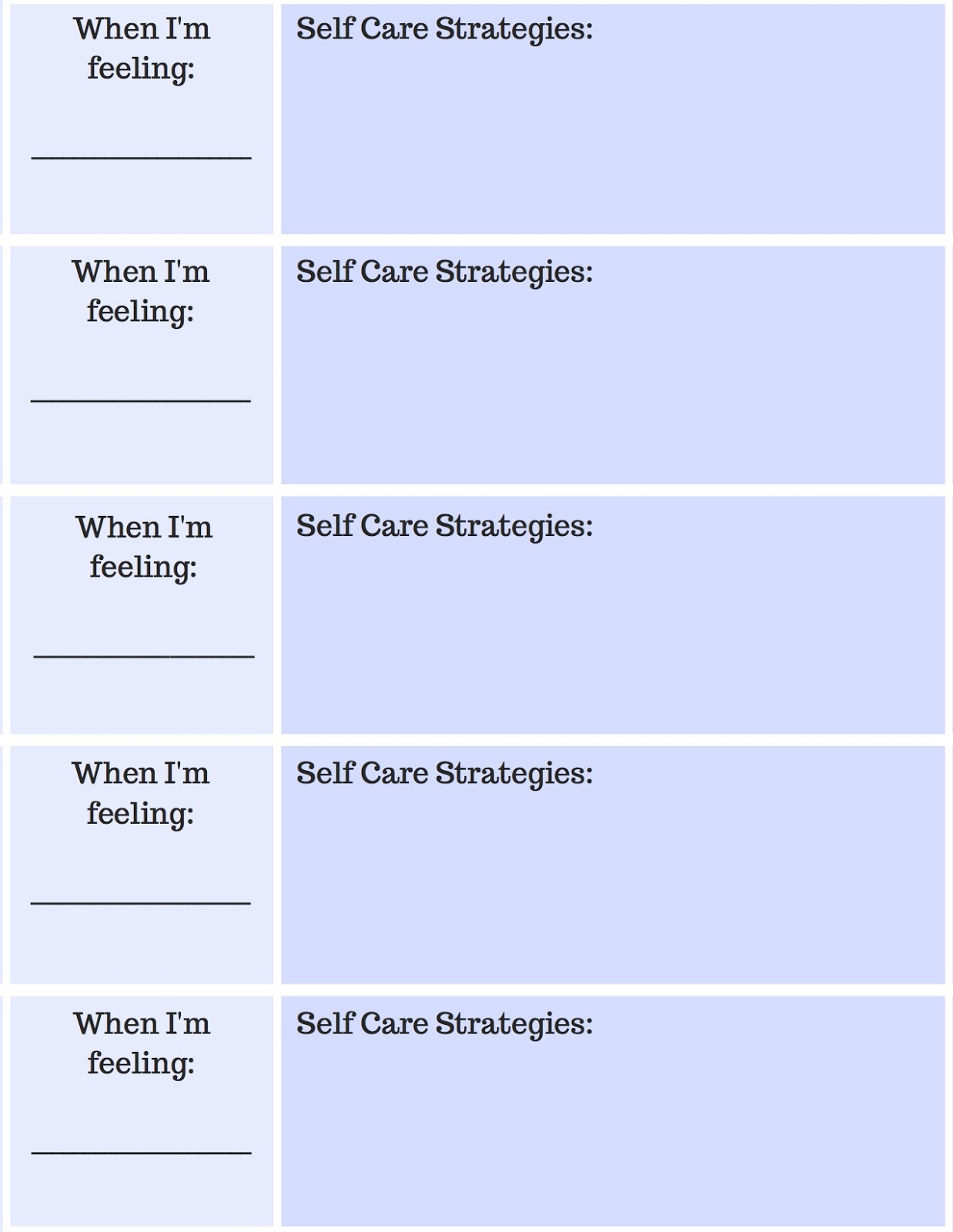NEWS
Phone Apps for Meditation
A breakdown of some of our favorite meditation apps.
Mindful meditation is becoming a widely accepted practice. In today’s world, we are constantly receiving external stimulus, and our minds are constantly spinning with new information. More than ever, it is important to find time and space for simply “being” rather than “doing.” That being said, it can be a really hard practice to start, especially when we are used to being on-the-go and attached to our phones. One way to introduce mindful meditation is by using some helpful phone apps.
Below you’ll find a list of some of our favorite apps that offer a range of types of meditation and vary in amount of structure. Check them out!
Insight Timer
Free app for android and iOS phones.
Ranges in structure: there is an option for a simple bell that rings at the start and end of the timer. You can also add a background sound or music to the timer. If you prefer a guided experience, there are hundreds of free guided meditations to choose from, based on how much time you have or based on topic.
There is a social component to this app. It can be cool to see how many other people are meditating while you are! But also remember to practice safe social media boundaries. You can shut off friend requests, messages, and search visibility if you prefer.
Headspace
Free for 10 sessions on android and iOS phones (also accessible on the computer). Subscription prices start at $7.99/month.
We love the look of this app! The design is very user-friendly, and the animation videos are fun to watch.
When you sign up, the app helps you to start your practice by suggesting to attach your meditation to an existing part of your routine. The app also asks questions about why you want to use the app (just checking it out, to reduce stress, to help sleep, etc.).
There is a “discover” section where you can pick different meditations based on topic.
You can “invite a buddy” to join you on Headspace!
Calm
Free version for android and iOS phones (also accessible on the computer). Premium version is $59.99/year.
When you open the app, it reminds you to take a breath. The main home page is customizable: you can choose a background image and sound.
This app has free Sleep Stories, stories you can listen to that can lull you to sleep, guided meditation packs, calming music and guided breathing. The premium version offers a “Daily Calm,” and a feature called “Calm Body” with videos guiding you in restorative poses.
Calming Your Mind
A 60 second tool to relax your mind.
Have you ever had a specific negative thought that took up all the space in your mind? We found a tool that, in 60 seconds, can diminish the power that the negative thought had and relax your mind. We love this tool because it visually puts thoughts in perspective, and you literally watch the thought get smaller and smaller before your eyes!
See for yourself here: http://pixelthoughts.co/
Step 1: Type in your stressful thought. It can be a persistent negative thought, a past worry, or stress for an upcoming event. Whatever is bothering you, type it in.
Step 2: Put the volume up on your computer or phone, and simply watch and read the screen.
Step 3: Take a breath and move forward with your day.
Phone Apps for Productivity and Focus
A list of apps to help with productivity.
RescueTime
For the computer or phone, RescueTime tracks where you spend your day and helps you manage distraction. Awareness is key!
Free Lite version, or $9/month for premium
Focus@Will
Curated music to help you focus and get work done.
Free 2 week trial
Pomodoro
There are several apps that use the “Pomodoro” method. It’s a technique that uses a timer to break work down into intervals, with short breaks in between.
This simple website will keep track of your time for you so you can focus.
This app is available on Apple and Android phones.
Todoist
Set due dates and create tasks to keep your life organized and track progress on your phone or computer.
Apps on blocking apps/internet: Here are a few apps that we recommend for blocking distracting websites or apps when you need to focus.
Forest
Set a timer and plant a tree while staying away from phone distractions.
AppBlock
Block specific apps and notifications on your phone during scheduled times to stay focused.
Flipd
Block all apps and notifications for a set time in order to stay focused and off your phone.
Self Care Action Plan
A worksheet to break down different self care strategies.
A big part of self care is knowing when a specific strategy is appropriate based on how you’re feeling. What does THAT mean? Here’s an example: You’re really stressed out: you have 2 tests and a research paper due. You decide you need some self care because you are feeling stressed, so you decide to watch a TV show. Before you know it, you’re feeling more relaxed… and 5 hours have gone by. Now you still have 2 tests and a research paper, and you’re more stressed than you were before! Yes, watching a TV show might be a form of self care in some instances, but in this instance, it seems more avoidant. Sometimes self care isn’t “fun.” Sometimes, self care is not taking the easy way. In order to keep yourself accountable, try coming up with your own Self Care Action Plan.
Before creating your own action plan, check out this video:
Now, fill out this worksheet to create your own action plan:
Like we said before, it is helpful to know which strategies are appropriate depending on the situation and how you’re feeling. When do you need to connect with friends, and when do you need to take some time and space for yourself?
Try this worksheet to break down different self care strategies based on different feelings:
Download these worksheets as PDFs here:
Self Care Wheel
A tool to evaluate the ways you care for yourself.
Sometimes self care can seem like a really big, vague thing that you know you “should” do, but you don’t really know exactly what TO do. Lots of articles are beginning to come out about self care, providing suggestions for how you can practice self care. But the important thing to remember is that self care is very individual depending on each person’s unique needs.
One way to process and discover what self care looks like for you is by creating your own Self Care Wheel. The self care wheel is a tool to evaluate ways you care for yourself in different categories. Below is an example of what one might look like once it’s filled out. Again, remember that what is filled out in this example may not be what you need for self care.
Ready to try it out? Make your own by printing and filling in the Self Care Wheel below.
Planner tips and tricks
Strategies for getting the most out of your planner.
PLANNERS. Since Elementary School you’ve been encouraged to keep them, but let’s be honest, once the teacher stopped tracking your planner with you, you started getting a little lazy with it. Maybe you even decided it wasn’t for you, and you found your own system of remembering your homework. But then, suddenly, between test and presentations and long-term projects, you’re feeling pretty overwhelmed. Enter: Planner tips and tricks.
Below we have compiled some of our favorite tips and tricks for using a planner. Happy planning!
Write it Down!
Get in the habit of writing everything down, even if you think you’ll remember it
“None” rule: if you have no homework in a subject, instead of skipping the planner, write “none.” That way you will know for certain that you have nothing due in that subject.
Write down big assignments as soon as you know about them – not only the day it was assigned, but on the day it is due as well.
Use “Backwards Planning” for big assignments. Starting at the due date, work backwards and give yourself mini due-dates to stay on track.
Mark Your Place
Use binder clips or paper clips so you can easily find the correct page
If your planner has a monthly page and weekly/daily pages, mark the weekly page and the monthly page so you can flip between the two efficiently
Color Code
By subject
By assignment type
Use your favorite colored pens or highlighters - anything to make planning tolerable (or - dare we say - fun!)
Apply SMART Goal Setting
SMART goal setting is great for school assignments as well as any goal you’ve set for yourself! It’s a helpful way to set goals and actually follow through with them. SMART is an acronym that stands for:
Specific – Answer the following questions:
What do I want to accomplish?
Why is this goal important?
Who is involved?
Where is it located?
Which resources or limits are involved?
Measurable – Answer the following questions:
How much?
How many?
How will I know when the goal is accomplished?
Achievable – Answer the following questions:
How can I accomplish my goal?
How realistic is my goal, based on constraints (money, time, etc.)?
Relevant – Answer the following questions:
Does this seem worthwhile?
Is this the right time?
Time-bound – Set a deadline and answer the following questions:
When?
What can I do six weeks from now?
What can I do today?
Decision Matrix
A tool to help you prioritize tasks.
The goal of the Decision Matrix is to help prioritize tasks. It’s helpful to understand the difference between urgent and important tasks. Urgent tasks require immediate attention. Important tasks contribute to long-term goals.
Check it out here:
As you can see from the image, the matrix is broken down like this:
Urgent/Important Quadrant: Do immediately and personally
Not Urgent/Important Quadrant: Make a plan to do later personally
Urgent/Not Important Quadrant: Delegate or ask for help
Not Urgent/Not Important Quadrant: Drop the task
Try it yourself! Jot down all of your “to-do’s” in a single list. Then categorize each of them in one of these four boxes. Now you have a plan to follow! Good luck!